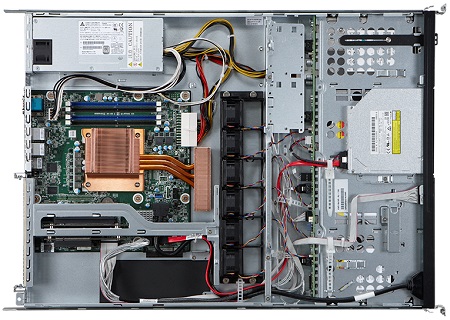Overview
The NEC Express5800/R110i-1 is the category of rack server which is designed to deliver enterprise-class reliability, flexibility, essential server features with affordability yet powerful single-socket 1U rack server. NEC Express5800/R110i-1 supports a high-performance Intel Xeon E3-1200 v6 product family with NEC’s innovative green Technology. This model is perfect for the small business corporate data center and hosting service providers to provide web service, file, security, and system management.

Powerful Performance
The NEC Express5800/R110i-1 is supplied with the Intel Xeon E3-1200 v6 processor family with up to4 core and with 8 MB last level cache, up to 64 GB of memory at 2400 MHz and storage capacity up to 40 TB. The NEC Express5800/R110i-1 is an ideal server for hosting service provider, small businesses to corporate data center supported with optimum computing performance to provide file, security, system management and web service.
Flexible and Dense
The NEC Express5800/R110i-1 is featured with upgraded 4 memory slots, 8 2.5-inch or 4 3.5-inch drive bays, and 3 PCIe slots for various computing needs and business growth. The server is designing to deliver maximum flexibility, enterprise class reliability and essential sever features in small footprint. The platform has wide range of sever lineup.
Superior Serviceability
NEC have design its server series on industry leading technology that is innovative green design concept and fan control technology which reduces the cooling requirement by operating at temperature 45°C (113°F). The hot plug redundant power supply along with the cold stand-by mode which appreciate further energy saving.
NEC offers its EXPRESSSCOPE Engine 3 together with NEC ESMPRO for easy management and easy deployment setup, it provides NEC EXPRESSBUILDER. NEC offers extensive remote management capabilities that straightened out the complexities in managing and operating the server to ease the administrative task.
Specification
R110i-1 |
|
| Form factor / height | 1U Rack |
| Number of processors | 1 |
| Processor | Intel® Pentium ® Processor G4560 (3.50 GHz, 2C/4T, 3 MB) Intel® Xeon ® Processor E3-1220 v6 (3 GHz, 4C/4T, 8 MB) Intel® Xeon ® Processor E3-1225 v6 (3.30 GHz, 4C/4T, 8 MB) Intel® Xeon ® Processor E3-1230 v6 (3.50 GHz, 4C/8T, 8 MB) Intel® Xeon ® Processor E3-1240L v5 (2.10 GHz, 4C/8T, 8 MB) Intel® Xeon ® Processor E3-1260L v5 (2.90 GHz, 4C/8T, 8 MB) Intel® Xeon ® Processor E3-1270 v6 (3.80 GHz, 4C/8T, 8 MB) |
| Memory type | DDR4-2400 ECC Unbuffered DIMM |
| Memory slots | 4 |
| Maximum memory | 64 GB |
| Storage type | Hot plug 2.5-inch SAS HDD Hot plug 2.5-inch SATA HDD Hot plug 2.5-inch SAS SSD Hot plug 2.5-inch SATA SSD Hot plug 3.5-inch SATA HDD |
| Maximum internal drive bays | 8 |
| Maximum internal storage | 40 TB |
| Removable media bays | 1 bay for optical disk drive |
| Expansion slots | 1 PCIe x16 Gen 3 1 PCIe x4 Gen 3 1 PCIe x4 Gen 3 for a RAID controller |
| Video (VRAM) | Integrated in the server management controller (32 MB) |
| Network interface | 2 1000BASE-T plus 1 1000BASE-T for management |
| Redundant power supply | Standard, hot plug (except non-redundant power supply model) |
| Redundant cooling | Optional, non-hot plug |
| Power supplies | Non-hot plug: 400 Watt Hot plug: 450 Watt 100-240 VAC ± 10% 50 / 60 Hz ± 3 Hz |
| System Management | EXPRESSSCOPE Engine 3 |
| Interface | 1 VGA,1 to 2 serial, 6 USB 3.0 (plus 1 internal USB 3.0), 2 LAN, 1 management LAN |
| Dimensions (W x D x H) and maximum weight | 444.0 x 615.2 x 43.6 mm / 17.5 x 24.2 x 1.7 in 17.5 Kg / 38.58 lb |
| Temperature and humidity condition (non-condensing) | Operating: 5 to 40 °C / 41 to 104 °F or 5 to 45°C / 41 to 113 °F (Optional), 10 to 85% Non-operating: -10 to 55 °C / 14 to 131 °F, 10 to 85% |
| Operating systems and virtualization software | Microsoft Windows Server 2008 R2 Standard /Enterprise Microsoft® Windows Server® 2012 Standard /Datacenter Microsoft® Windows Server® 2012 R2 Standard / Datacenter Microsoft® Windows Server® 2016 Standard / Datacenter Red Hat Enterprise Linux 7.3 or later 1 VMware® ESXi™ 6.0 VMware® ESXi™ 6.5 |
Gallery and Papers