Barracuda Message Archiver
Now-a-days, more and more organizations are turning to Barracuda Message Archiver as it is affordable, simplifies regulatory compliance; fulfill HR and legal discovery request and its affordable. It’s a secure and hack-proof plug-and-play appliance, it’s centrally indexed and saves all received and sent emails for fast searching and retrieval. It supports roll-based access to administrators, auditors and audit logs for clear visibility into certain areas and activities; it’s also purpose-built to support compliances with PCI DSS, HIPAA, FINRA and other regulations.
Barracuda Message Archiver separate damaged servers by moving their email storage and user traffic from the email server to the achiever; this besides other reasons like improving overall efficiency of email servers and storage has made it attractive to administrators.
For reducing space and costs, attachments are stubbed and other content is de-duplicated and compressed.
In order to comply with regulations, customizable retention policies are added for providing different types of information for duration needed and memory is freed once messages are not longer needed for compliance. Little more information is as under:
Calendars, contacts and tasks are also captured and indexed along with all inbound/outbound email content including subject, body, and attachment and folder info.
It reduces email storage but subbing the attachments and optimizes storage by de-duplicating and compressing emails before achieving, which eventually saves around 85% storage.
Organization’s folder structures is maintained through Barracuda Message Archiver and all of these folder are easily available through web-based UI for searching and viewing; users on other hand can view and search folder from outlook add-in as well.
Users can view and access their archived e-mails in synchronized folder through outlook via Exchange add-on. Messages can be stub and later restore stubbed attachments. Android and iPhone apps grand access to mobile users or laptops.
Policies for scheduling automatic email archiving, managing retention, stubbing and enforcing email content standards can easily be created by the administrators.
System status and policy configuration are easily accessible via intuitive web-based UI and security updates along with automatic firmware provide trouble-free operations.
It is an affordable, industry-leading and complete email archiving solution which minimizes transactional storage cost and without per-user license.
With intuitive web-based UI, outlook add-in and mobile apps, users can easily search their emails using tags and message content and later view or forward them directly as well.
Barracuda Cloud Archiving Service
Archiving and eDiscovery of Email Hosting
The Barracuda cloud archiving service provides a cloud based email archive, enabling organizations to meet compliance requirements and easily and efficiently process eDiscovery requests. It is much efficient for organizations that use cloud based email services, such as Office 365, Barracuda stores archived email in a separate, secure repository for as long as necessary without the risk of corruption or deletion.
If you host your Exchange email server or use Office 365, adding a subscription to the Barracuda Cloud archiving service is the easiest way to protect your sensitive business connections and meet email compliance requirements. With Barracuda, easy to demonstrate compliance, end users can read access only to search and retrieve archived emails at any time from any device.
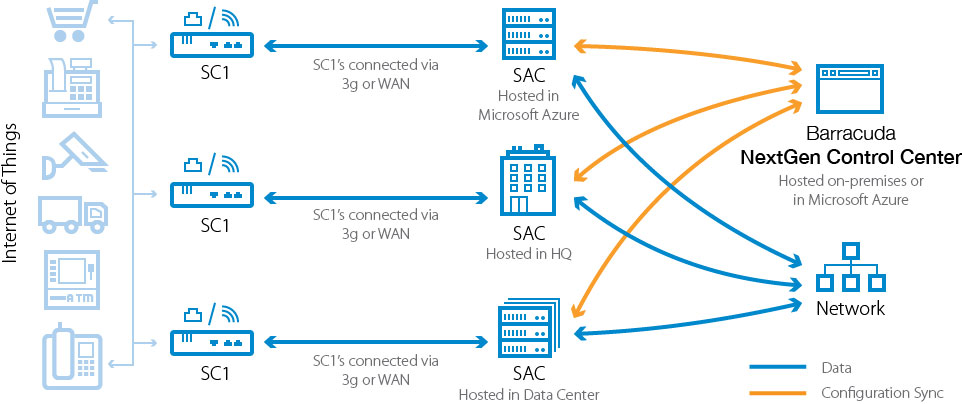
Features
Supporting litigation requests, enforcing corporate content policies and compliance with local and government regulations are major tasks performed by administrators, which included managing messages retrieval, delivery of relevant communication and email retention. Barracuda Message Archiver offers standard and customizable policies along with other features to support all these requirements of the administrators.
It controls length of time of retained email messages, in order to comply with company records of for government regulations. Custom policies are defined for specific user mailboxes for litigation holds.
There can be three tiers of user access privileges with Barracuda Message Archiver role-based administration feature: administrator, auditors and users. User permissions are immediately classified through integration with Active Directory.
Custom policies can be created for monitoring user-defined keywords and phrases along with standards policies; it can enforce policies by scanning emails for content including personal ID information, foul language, job search websites and other irrelevant material. Administrators can activate default policies while installation, new policy definitions are delivered through energize updates for monitoring policy violations and creating audit trail of relevant email messages.
Auditors and administrators can easily search and compile relevant messages using dates, keywords, sender/recipients, tags and other criteria and export them through the powerful searching features of Barracuda Message Archiver. Related policy violations and access records can also be sent to legal counsel on request.
Interoperability
In order to save space and email loads, attachments are separated from the email and replaced with “stubs” – attachments make up almost 85% of the content stored on email servers therefore separating it increases speed. These stubs are links to the attachments, that seamlessly retrieve when and where required and eventually reduce space and processing time.
It can import data from users’ desktops or laptops in PST file formats. Both importing option (PST file and MAPI) offer importing legacy emails where as newer emails are captured for creating comprehensive central email archive for increasing searching and retrieval speed.
For importing email from Microsoft MAPI, Microsoft Exchange Servers are utilized.
In order to view and interact with archived messages and manage attachments stubbing from outlook interface, Outlook add-in is used. It offers searching archived emails from even mobile devices.
Storage
Barracuda Message Archiver is intelligent enough to sniff and remove duplicate emails and attachments from message threads. It compresses and stores only a single copy of a message or attachment before archiving it, which in turn saves space, file system gets optimized and search and retrieval get easy.
Internal and external mirroring is utilized for facilitating built-in and redundant storage facility, it has option for swappable driver trays as well. It helps in cost-cutting by moving email from costly transaction-based storages to affordable storage option.
For satisfying unique requirements in fast and intuitive way, Barracuda Email Archiver offers multiple deployment options. Barracuda Message Archiver can get email via standard POP3 or IMAP email protocols and it can push email via SMTP. In case journal failure by any email server, it uses Barracuda Spam & Virus Firewall for journaling inbound and outbound emails.
Barracuda Email Archiver web-based UI is idea for performing full-text searches using tags, keywords and message content as it is equip with Archive Search Tool. Users can view folder structures in their Exchange server along with viewing personal email archives and forward them.
Besides having advanced options like using tags for customized searches, it offers fully indexed emails feature based on all message components including attachment, content and email keywords.
It maintains folder structure, which users can view and search out through via intuitive web-based UI. Outlook add-in can also be used for searching specific folders.
Deployment Couldn’t Be Easier
It put-offs Barracuda Message Archive to side of Microsoft Exchange server and captures emails that are marked for journaling by Exchange server before delivering to the users. Already stored email at server can also be imported to Barracuda Message Archive using Microsoft’s Message Application Protocol Interface (MAPI).
Barracuda Spam & Virus Firewall can be used with Barracuda Message Archive in case journaling is missing, for capturing external and internet emails via SMTP. It copied messages to Barracuda Message Archive. Administrators can use SMTP relay located in-front of their internal email servers for capturing sent email within organization.
Features like intuitive, cost-effective administration and end-to-end access are received by different features of Barracuda Message Archiver including intuitive web-based UI, Outlook add-in and mobile applications. Policies rules and archive setting can be defined and managed across broad range of interfaces.
It offers complete over view and statistics of used and available storage; which helps administrators in deciding where to use concatenated storages including external storage devices or mirrored storage for added redundancy.
Barracuda Message Archiver extensive library of virus definitions, policy definitions, updates to new document-file formats as well security updates are automatically updated 24×7 through Barracuda Central.
Central Management
Barracuda Control Center is used by administrators for managing and controlling multiple Barracuda Message Archivers easily. It is efficient and quicker way for managing multiple products including cloud, virtual and hardware.
Cloud portal monitors and streamlines performance of multiple archiver, deploying consistent, performing search and retrieval tasks remotely or custom archiving policies across different locations.


